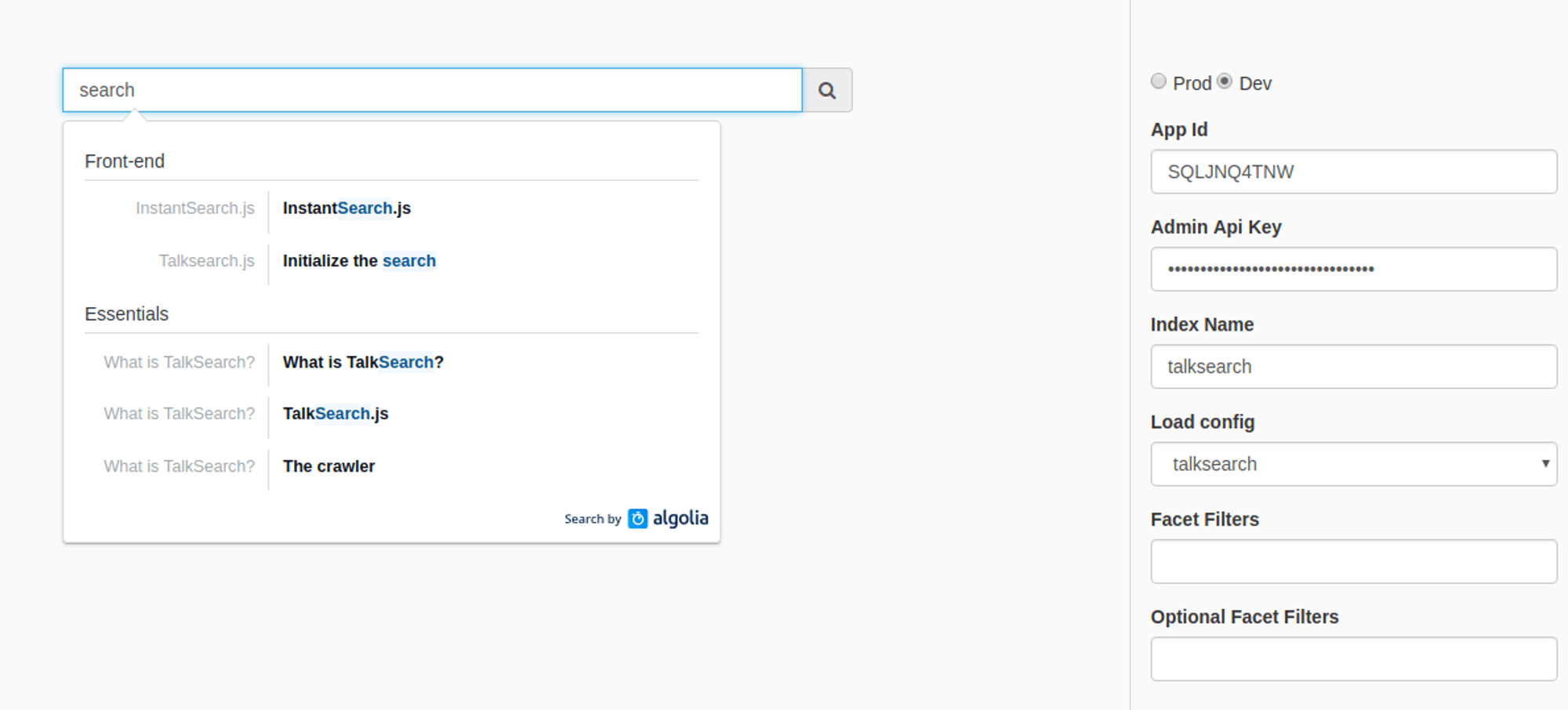为 Nobelium 博客集成 Algolia DocSearch
date
Jan 6, 2023
slug
integrate-algolia-docsearch-with-nobelium-blog
status
Published
tags
life
BlogOps
summary
type
Post
前言
Nobelium 博客的使用体验很好,但在搜索功能上,我眼馋各种使用 Algolia DocSearch 的网站那“一步直达”的搜索体验,于是研究了一下在自己的博客上实装。
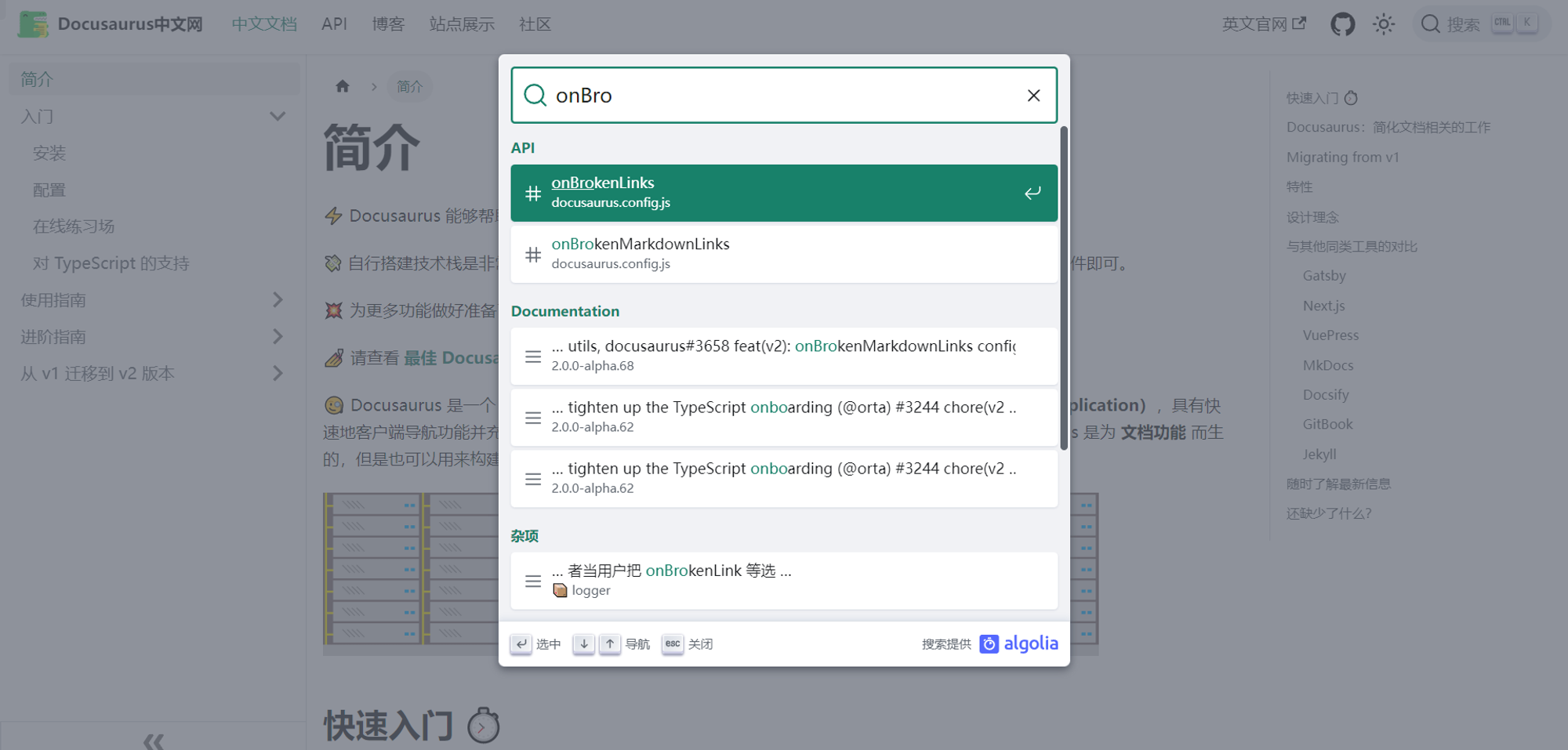
安装
首先注册 Algolia 账户并创建一个 Application.
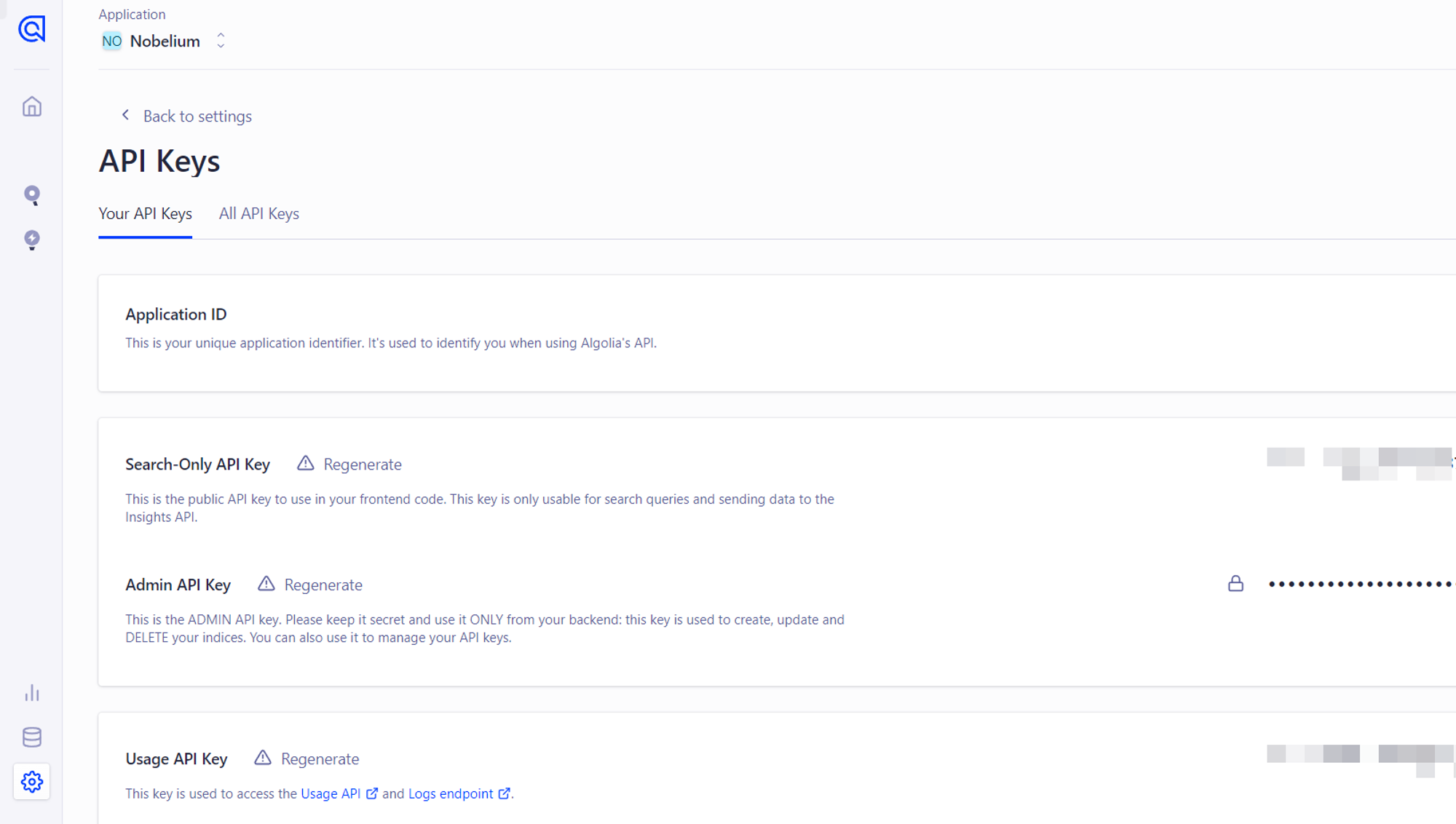
因为使用 current 版本的 Algolia DocSearch 需要提交申请,对网站内容有要求并且时间比较漫长,故选择可自行部署的 legacy 版本(已停止维护,但仍然可用)
接下来只要做两件事:①运行官方提供的爬虫,爬取网站内容并上传至 Algolia;②将 SearchBox 组件代码添加到 Nobelium 中。
爬取网站内容
参考官方文档,本文使用 Docker 镜像运行爬虫。
配置环境变量
方便起见,可以创建
.env 文件存放 API KEY. 此处的 API_KEY 需具有写权限,应使用 Admin API Key. (Please keep it secret and use it ONLY from your backend)编写配置文件
针对 Nobelium 生成的网站,我摸索出的 selectors 如下,作为参考:
存在的缺陷:没有覆盖到行内链接。
关于配置文件的更详细说明请查阅官方文档。
运行 Docker 镜像
首先需要安装 jq,用于解析 JSON.
然后执行此命令(因为爬取是一次性的,建议添加
--rm 参数,退出后自动删除)结果如图:
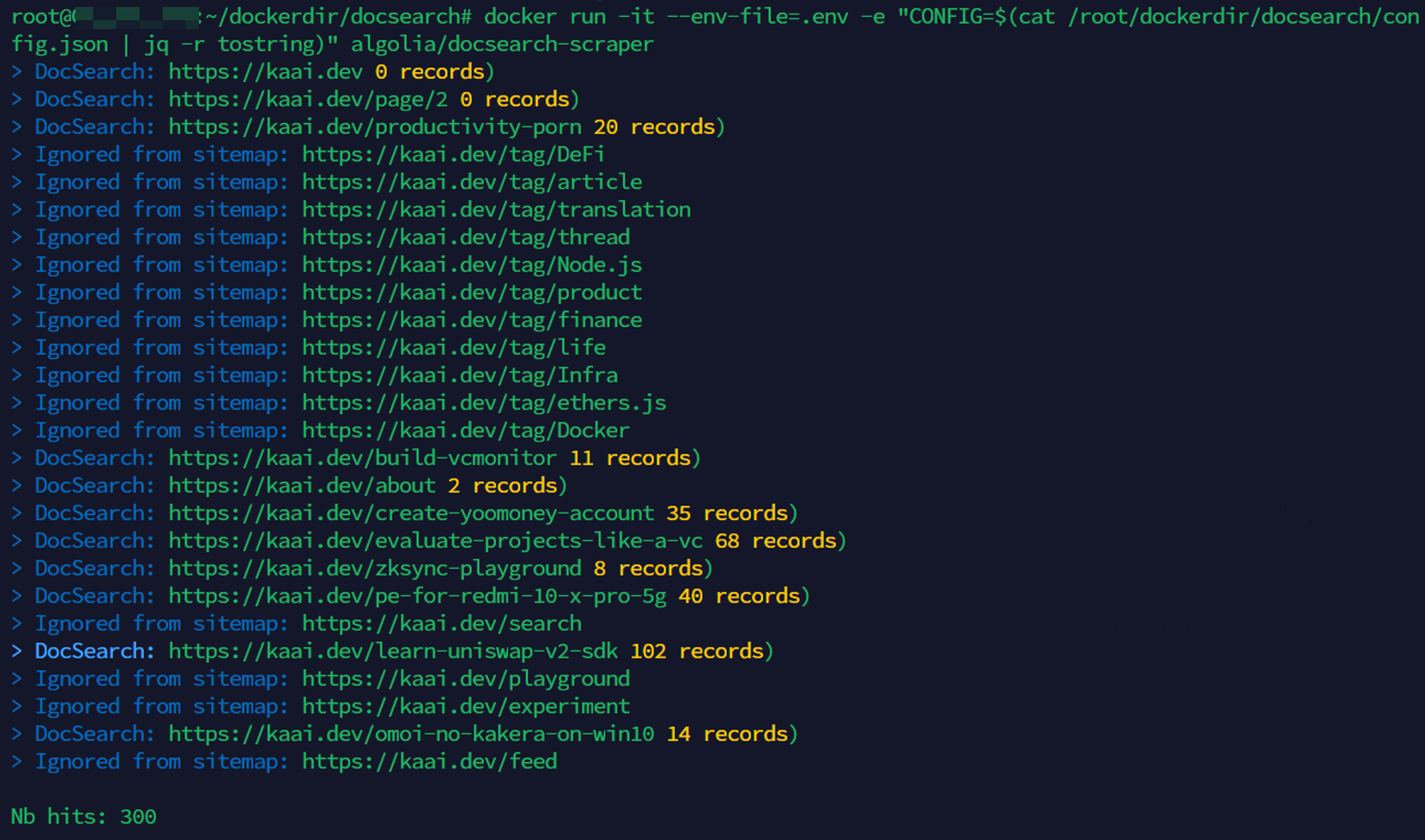
在 Algolia Dashboard 上检查结果是否符合自己的要求:
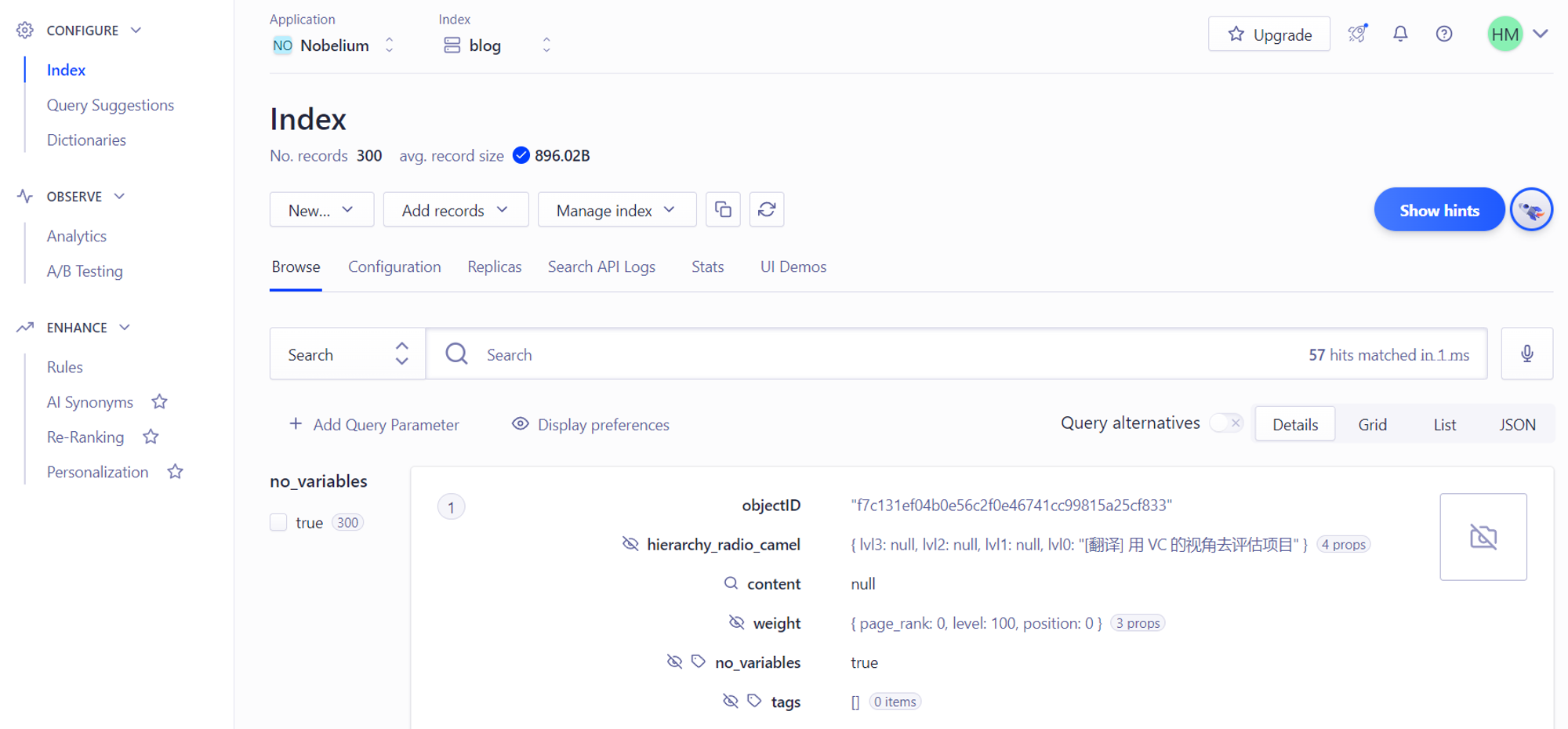
添加搜索 UI
Algolia 提供了开箱即用的组件。
docsearch
algolia • Updated Nov 21, 2023
参考修改方法如下:
安装
@docsearch/react修改
components/Header.js成果展示
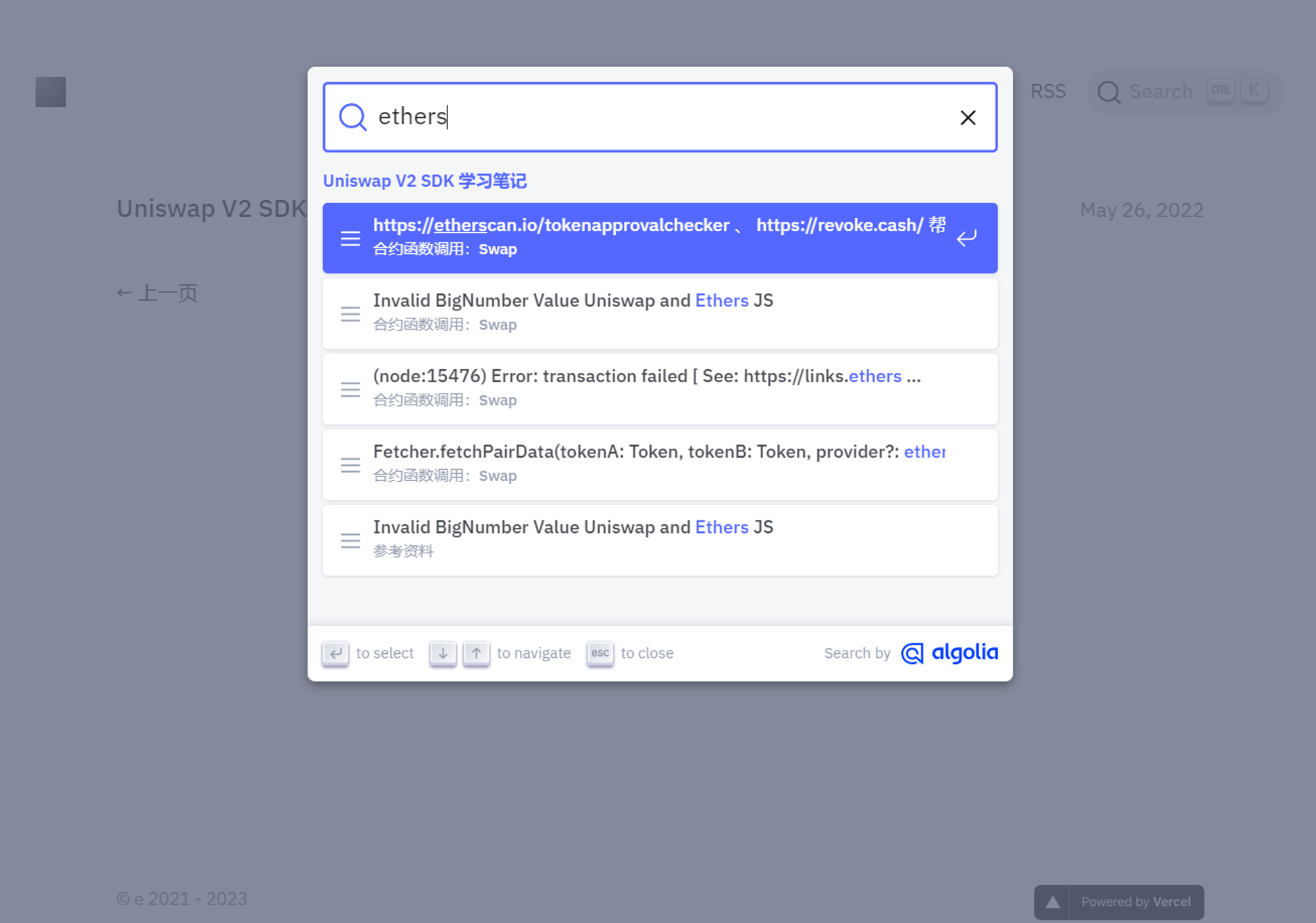
自动化
待补充